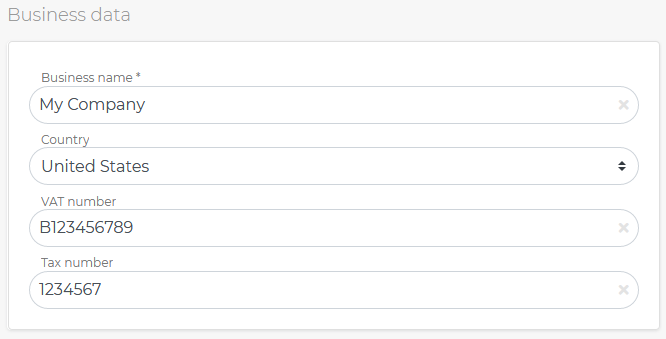How do I enter my company's tax data?
Once you have logged in, in the upper menu bar you will find "Settings", by clicking on it you will enter the configuration panel of the functionalities and customization of Appinvoice of your company.
Please note that Appinvoice configuration options can only be modified by a user whose profile is an administrator.
Clicking on "Preferences > Business" will display the configuration panel for your company's data.
The fields with the information you need to fill in are separated in three sections "Business data", "Business contact" and "Business address" so you can easily identify them.
There is also the "Preview" section where the data you are entering will be displayed. You can sort this preview as you wish by clicking on the "==" icon and moving the chosen field up or down.
As soon as you start filling in any field, the "Save changes" button will be enabled in the lower right part. When you want to save the data entered, click on the button and it will be saved automatically.