How can I change the format of numbers and dates in Appinvoice?
Once you have logged in, in the upper menu bar you will find "Settings", by clicking on it you will enter the configuration panel of the functionalities and customization of Appinvoice of your company.
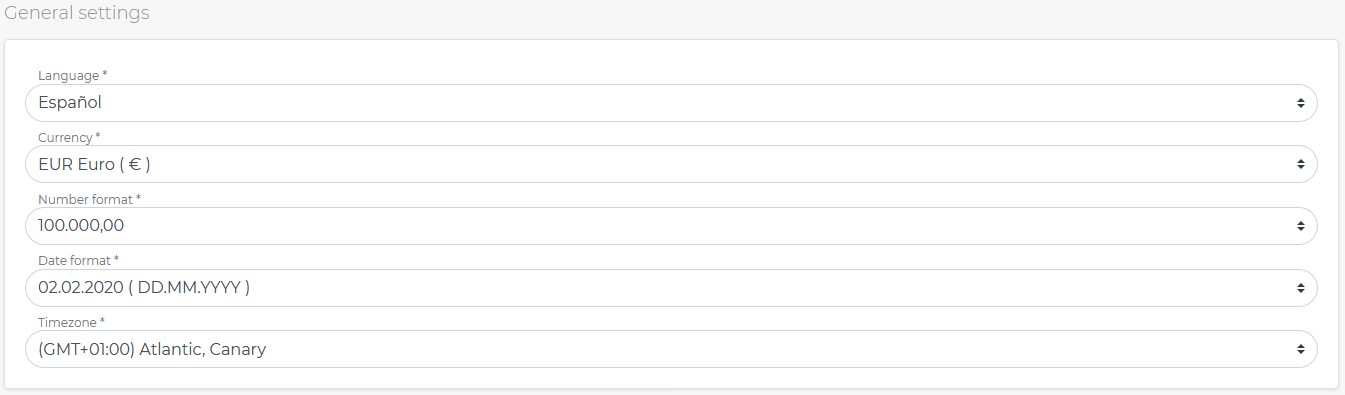
Please note that Appinvoice configuration options can only be modified by a user whose profile is an administrator.
By clicking "Preferences > General" in the "Number format" field, you can select the number format you are most comfortable working with.
Similarly, in the "Date format" field you can also choose the date format you are most familiar with.
Once you have chosen your options, the "Save Changes" button will be enabled and clicking on it will automatically save your changes.
