How can I change the currency in which I am going to make my invoices?
Once you have logged in, in the upper menu bar you will find "Settings", by clicking on it you will enter the configuration panel of the functionalities and customization of Appinvoice of your company.
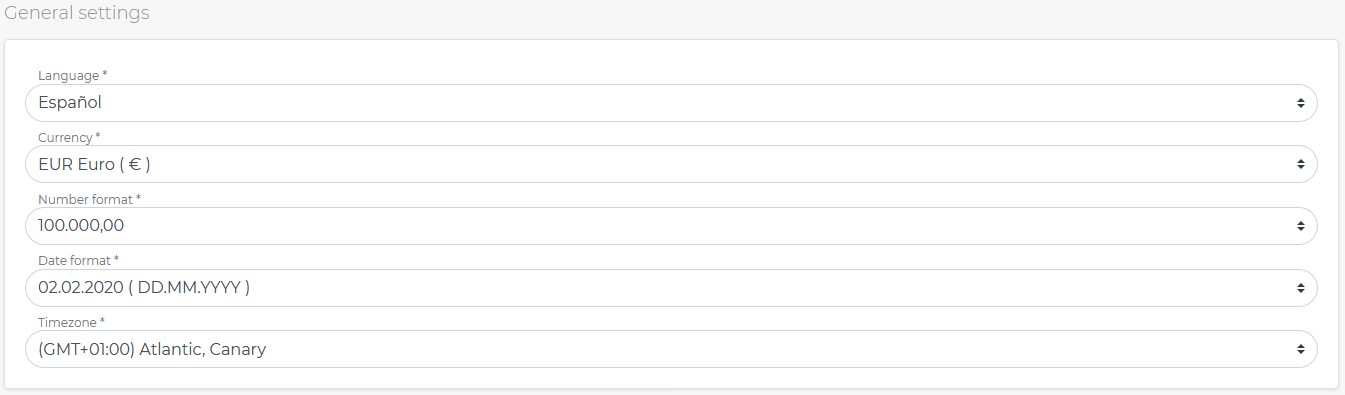
Please note that Appinvoice configuration options can only be modified by a user whose profile is an administrator.
You must click on "Preferences > General" and in the field "Currency" you can select the currency you will use for your billing and documents.
When you have chosen it, the button "Save changes" will be enabled and when you click it, the changes will be automatically saved.
You can also change the currency individually at any time while you create an invoice.

