Email settings
The email settings are in the menu "Options" under the tab "Email Settings".
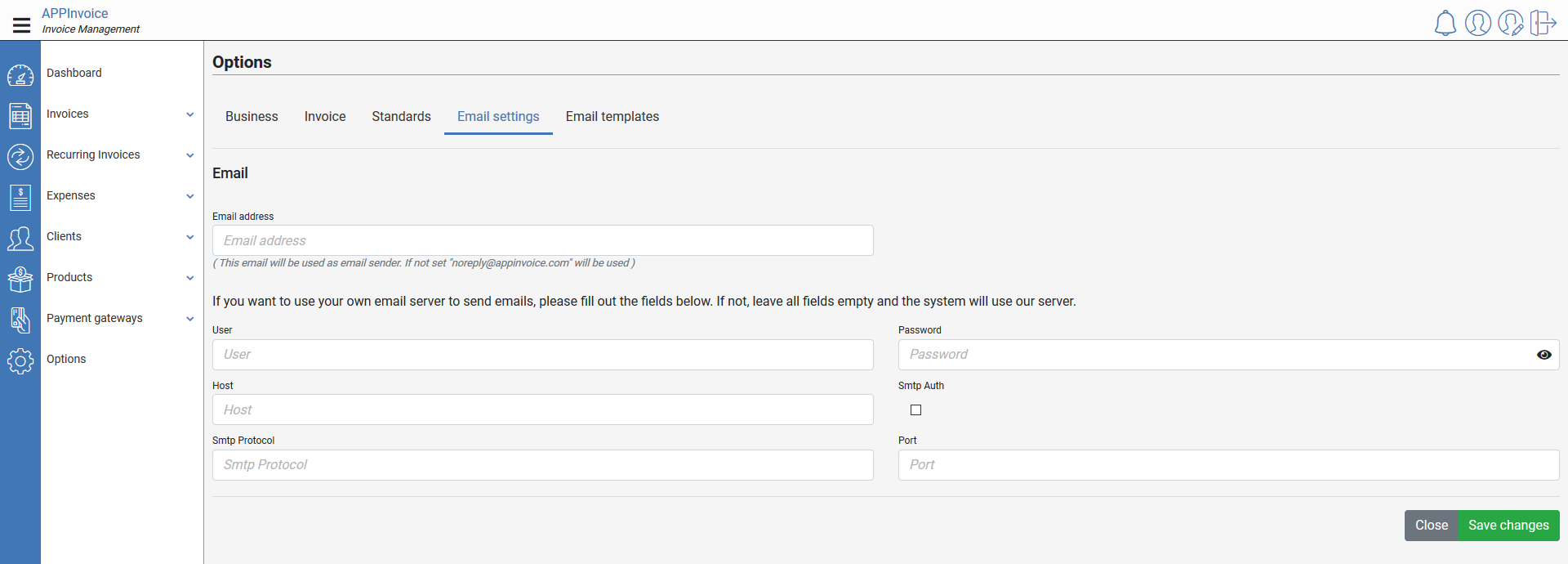
With the email settings you can set how your emails should be sent. If you do not make any settings, the system-internal settings are used. The e-mail recipient sees Appinvoice as the sender. However, you can change this.
Email address: This email address is used as the sender. This means the email recipient sees this email address as the sender. The sender name that is your business name which can be set under "Business"
If you want to use your own mail server to send emails, you have to fill out the fields, user, password, host, SMTP protocol and port.
User: the username you used with your mail server
Password: your password of the mail server
Host: The host name of your mail server
Smtp Auth: SMTP Authentication - Yes / No
Smtp Protokoll: The protocol e.g. SSL, TLS etc
Port: the SMTP port
Provider SMTP settings
Here are some information from some providers. The exact informations can be found at your mail provider.
Google (gmail.com): Gmail SMTP settings
- SMTP Server: smtp.gmail.com
- Use Authentication: Yes
- Protocol: tls or ssl
- Username: your Gmail account (e.g. user@gmail.com)
- Passwort: your Gmail password
- Port: 465 (SSL required) or 587 (TLS required)
Outlook(outlook.com): Outlook SMTP settings
- SMTP Server: smtp-mail.outlook.com
- Use Authentication: Yes
- Protocol: starttls
- Username: your Outlook account (e.g. user@outlook.com)
- Password: your Outlook password
- Port: 587
If we discover that our application is being misused for spam mails or similar, we will respond and if necessary close the account.

