How can I update my email address?
Once you have validated your username and password, in the upper horizontal menu you will find the option "My account", when you click on it you will enter the information related to the account.
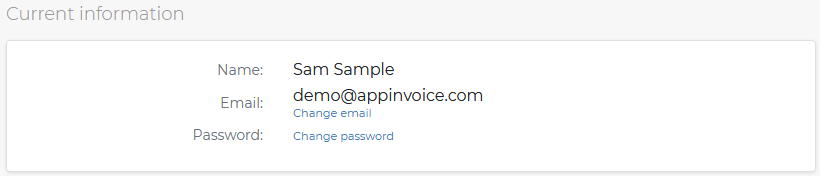
The information is divided into blocks to make it easier for you to locate the different information fields.
In the "Current information" block you will see the email you have validated with and the "Change email" option. The email field cannot be changed. Only when you click on the "Change email" link is the email field enabled for you to change it.
Once you have entered the new email, you must click on the green "Save changes" button and the data will be updated.
