How can I change the language?
Once you have validated your username and password, in the upper horizontal menu you will find the option "My account", when you click on it you will enter the information related to the account.
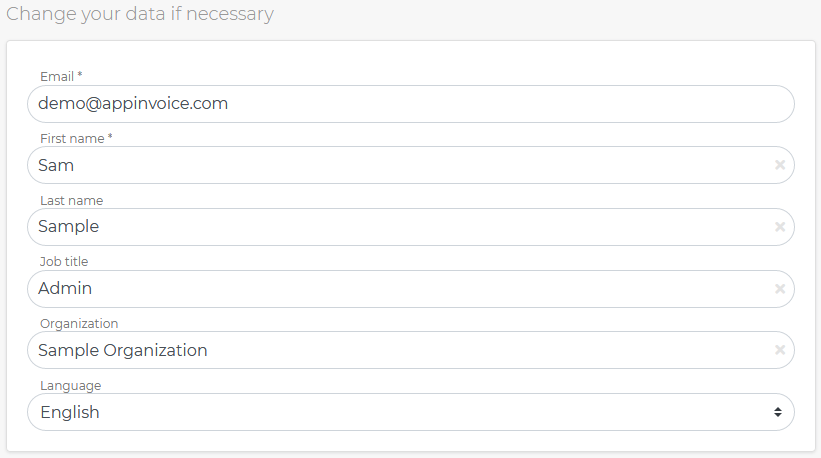
The information is divided into blocks to make it easier for you to locate the different information fields.
In the block "Change your data if necessary" click on the language dropdown field and choose the language you want. Once you have changed the language, you must click on the button "Save changes" and the language of the application will change immediately.

