How can I change my password?
Once you have validated your username and password, in the upper horizontal menu you will find the option "My account", when you click on it you will enter the information related to the account.
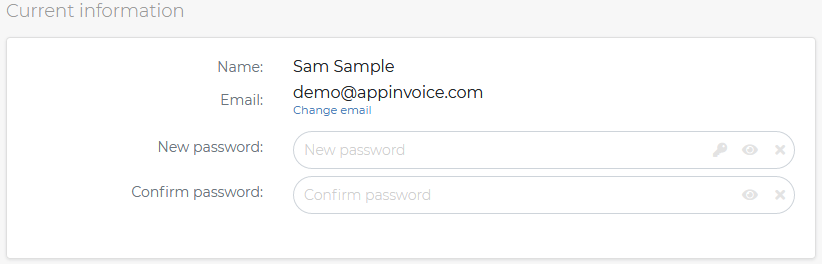
The information is divided into blocks to make it easier for you to locate the different information fields.
In the "Current Information" block you will see the "Password" field. When you click on the "Change Password" link, you will be given the option to enter your new password.
In the "New password" field, you have the option to enter your desired password, or if you click on the "key" icon in that field, the system will automatically generate a secure password. To see the password you have written or the one generated by the system, you must click on the "eye" icon.
Once you have the new password, you must click on the green "Save changes" button and the new password will be updated and activated.
