How to upload an invoice to my cloud
You can automatically upload your created invoices, estimates and expenses to your cloud. With the cloud integrations for Google Drive, Microsoft OneDrive and Dropbox this is now possible.
How to connect my cloud?
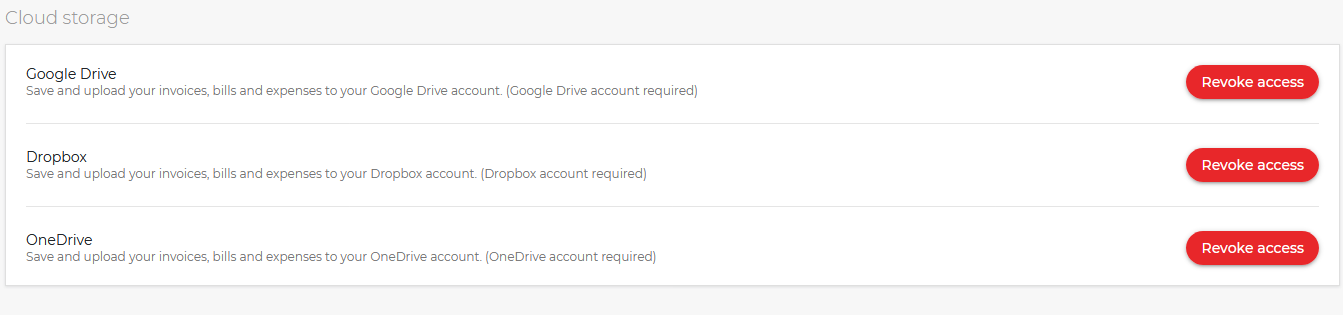
If you want to upload your invoices automatically to your cloud, e.g. as a backup, you have to connect to your cloud first.
- Go to options and click on integrations
- Go to cloud storage
- Connect the desired cloud (Google Drive, Dropbox or Microsoft OneDrive)
- You will be redirect to the OAuth box of the selected cloud
- Enter your credentials and click login
- Now you are connected
Hint: You can revoke the access at any time.
How to upload my documents to my cloud?
Once you have connected to a cloud, all invoices, estimates and expenses that are newly created will be automatically uploaded to your cloud. However, you can also upload individual invoices, expenses or estimates.
Useful links
How to create a Google Drive account?

