How to change the design of an invoice
The image of your brand is also apart from the value of your brand. That's why if your invoices look professional your brand will too.
With Appinvoice it is possible to personalize your invoices and give them a more professional touch. Do you need to include a logo? Other designs? No problem.
Say goodbye to boring invoice templates. Appinvoice gives you various options to style your invoice template to be modern, creative, traditional or anything in between. You can also change the colors of your bill and forget about black and white. Your customer data can be left or right. And so on with many other options.
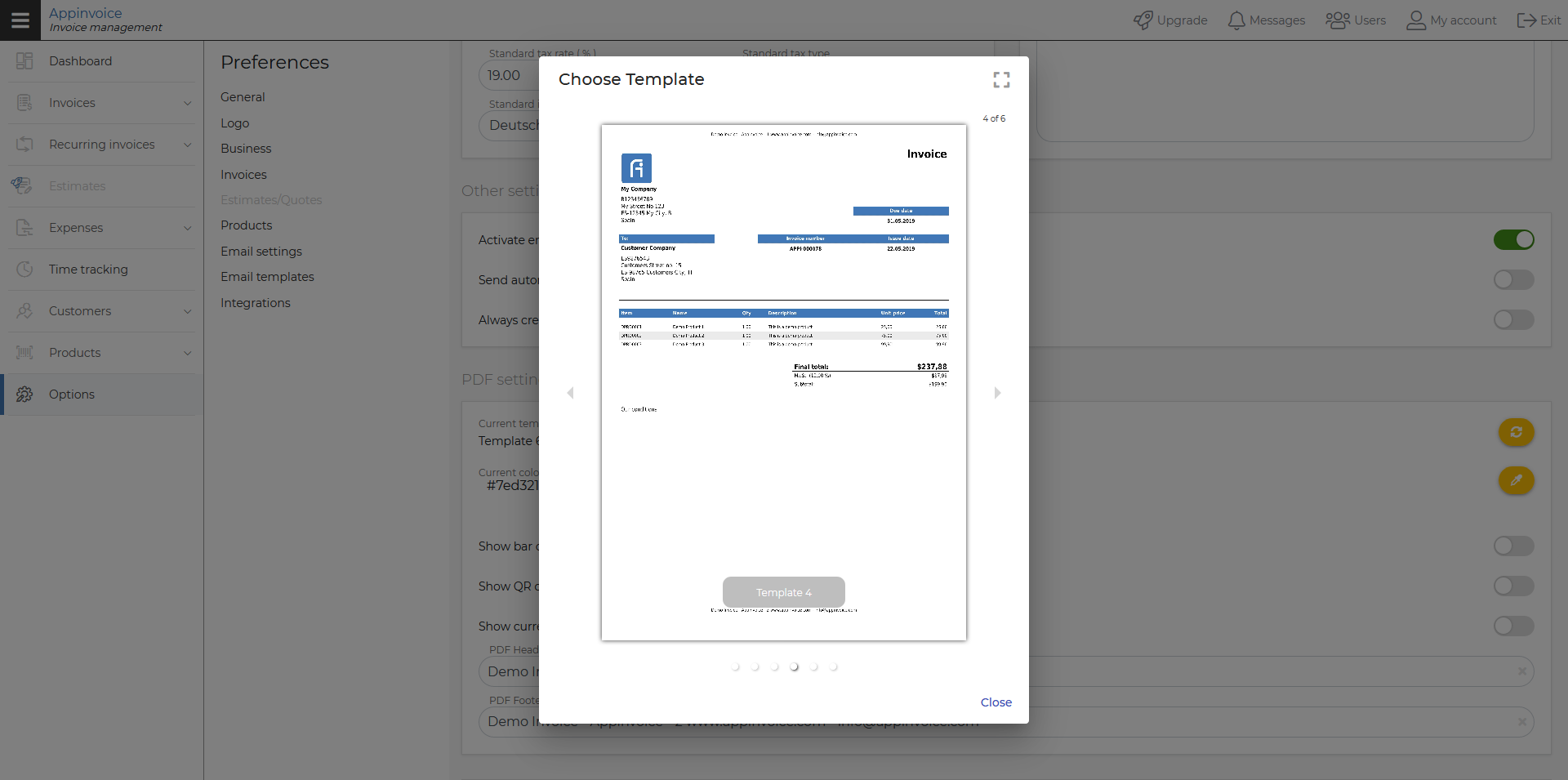
How to change the invoice template?
You can define a standard template for all invoices in the settings or give each invoice its own design.
Define a standard template:
- Go to Options and click on invoices
- Go to PDF settings
- Click on change template
- Click on the desired template
- Ready
In order to change the design of an individual invoice, first you need to create an invoice.
- Create new invoice
- Go to invoice settings
- Click on change template
- Select the desired template
- Ready
How to add/change the logo?
You can add, change and delete your logo.
- Go to Options and click on logo
- Click on the logo box
- Select your logo
- Adapt it to your wishes (resize and position)
- Click the upload button to save your logo
- Ready
Display or hide various invoice options
You can also tailor your invoice template by displaying or hiding various invoice options. Your can display or hide eg. Bar code, QR code, Invoice header and footer or select if you want to show the currency before or after the amount.
- Go to Options and click on invoices
- Go to PDF settings
- Adapt it
- Ready
There’s a range of ways you are able to personalize your new invoice design:
Upload a logo Include your own logo on every invoice
Show them who you are Include your business critical information up front such as tax registration and license numbers.
Keep it consistent Design your invoice with your exact brand colour.
Additional fields Space is available for any extra information you want to include on your invoice.
