Record a new expense
To record a new expense click in the menu Expenses->Record expense to open the expense form.
Creating a new expense
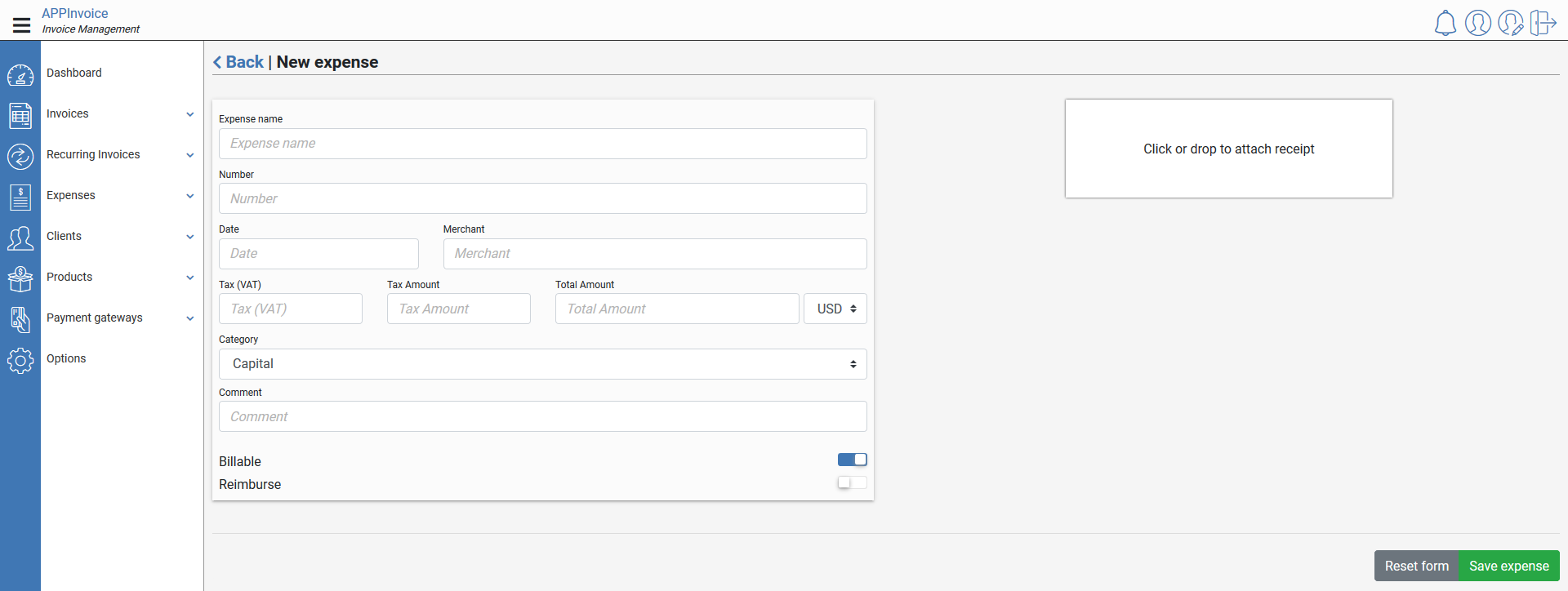
Expense name: Enter a name for the expense.
Number: Enter the original receipt number from the expense.
Date: The date of expense.
Merchant: The merchant of the expense
Tax (VAT): The tax in percent
Tax Amount: The tax amount
Total Amount: Enter the expense amount.
Currency: Currency of the expense
Category: Category to record the expense
Comment: Write a comment to the expense if necessary
Billable: Select the Billable check box, if you would be converting/adding this expense to an invoice.
Reimburse: Select if the expense is reimbursable
Receipt: You can also make an image of the expense receipt and upload it to Appinvoice. Click on the Attach receipt option inside an expense to do this. The receipt acts as a validation of the expense incurred. You can edit and delete an uploaded image.

