How to get a free Google Drive account
Google Drive is part of an entire network of services owned by Google that can be accessed through the same account. So if you have an account with Google Mail, YouTube, Google Maps, Google Finance, etc., you can use it to sign in to Google Drive. However, if you haven't used any other Google services, we'll show you here how to create a new Google Drive account.
Create Google account
1. To create a new Google Drive account go to https://drive.google.com and click on "Create account"
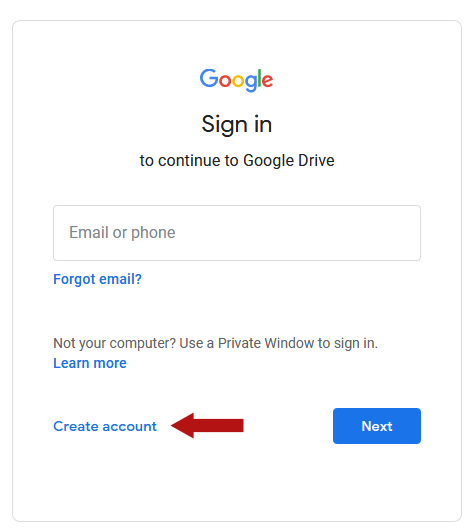
2. After you've clicked "Create account" you will see the next step
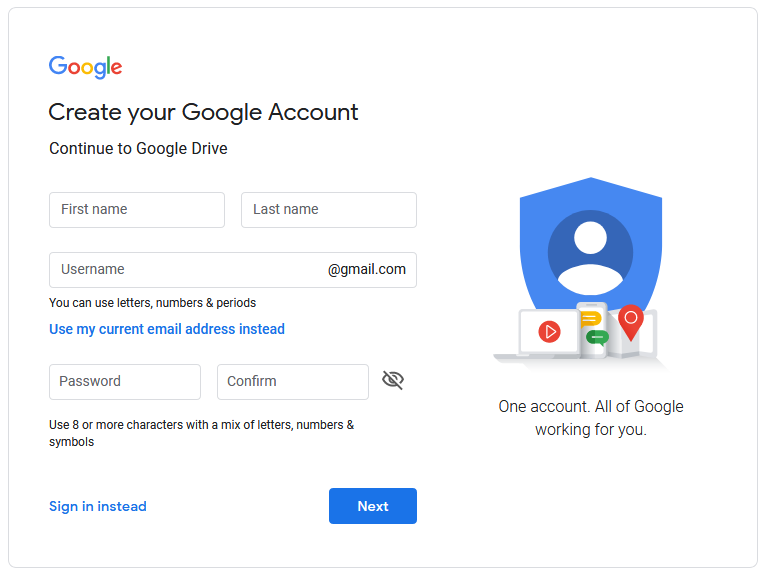
3. Enter all required information
- First name
- Last name
- Username
- Password
- Confirm your password
After you entered all data click on "Next" not "Sign in instead". Now you have to enter you Phone number.
4. Enter you phone number
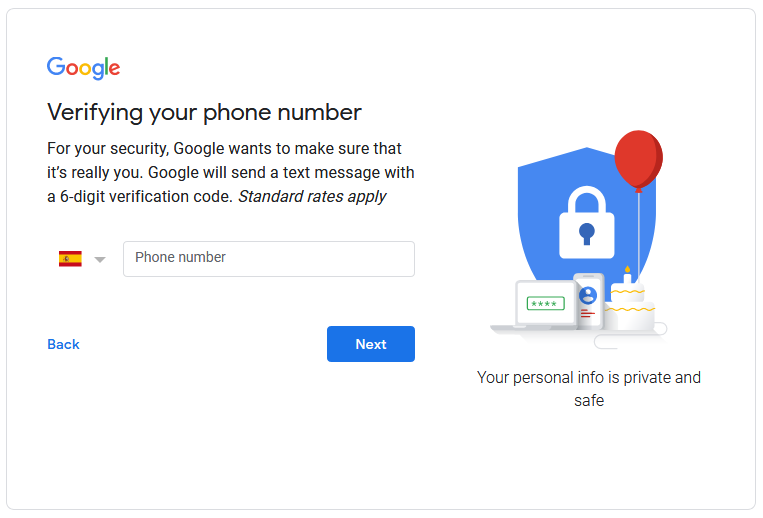
After you entered you phone number click on "Next" and you will receive an verification code. Enter this code in the next step
5. Enter your verification code
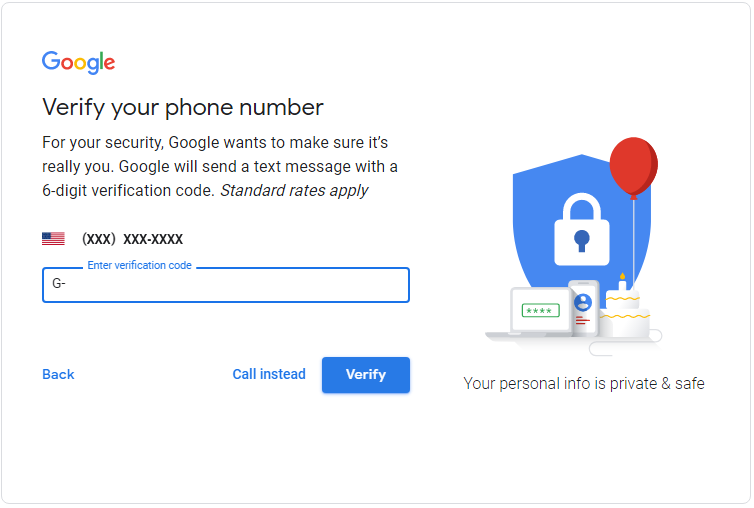
Click on "Verify" and you account is created. Well done. In case of problems or if you do not receive a code, you can also request a call. Just click on "Call instead" and try to verify this way.
For further information you can go to https://support.google.com/drive/answer/2424384
